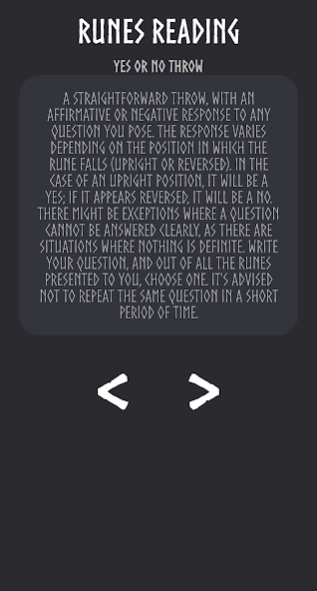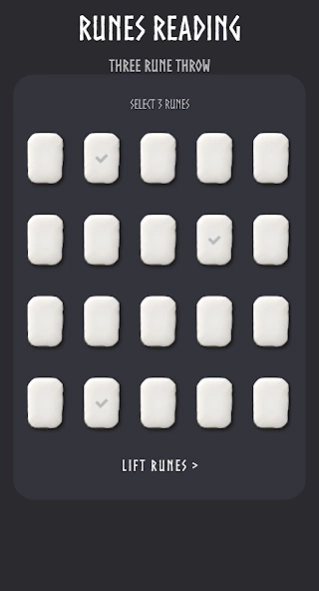Runes Reading 3.0.9
Free Version
Publisher Description
Runes Reading - Runes Reading. The Power of Rune Stones for Divination
Runes are a perfect divinatory tool, used for many centuries and still maintained to this day.
Comprising 25 stones with graphic symbols that can represent things, objects, events, and actions. For divinatory purposes, runes are cast or randomly placed on the ground or a table. Then one or several runes are drawn, representing the situation or question posed, and marking the trends and attitudes to follow.
Therefore, runes can help us clarify the situation prevailing at the time of the consultation and even foresee issues that may arise later.
The Free Rune App offers five spreads:
Quick Spread : As the name suggests, a quick interpretation of general life matters.
Yes or No Spread : If you seek clear and concise answers, this spread is for you. It responds to any query with a simple Yes or No, depending on the selected rune.
Love Spread : Two runes will indicate what you can expect from your love life in the medium to long term.
General Spread 3 : Using three runes for a general life consultation.
General Spread 5 : Using five runes for a comprehensive life consultation, extensive spread.
About Runes Reading
Runes Reading is a free app for Android published in the Food & Drink list of apps, part of Home & Hobby.
The company that develops Runes Reading is fgr. The latest version released by its developer is 3.0.9.
To install Runes Reading on your Android device, just click the green Continue To App button above to start the installation process. The app is listed on our website since 2024-03-31 and was downloaded 0 times. We have already checked if the download link is safe, however for your own protection we recommend that you scan the downloaded app with your antivirus. Your antivirus may detect the Runes Reading as malware as malware if the download link to org.tiradadecartasgratis.runasgratis is broken.
How to install Runes Reading on your Android device:
- Click on the Continue To App button on our website. This will redirect you to Google Play.
- Once the Runes Reading is shown in the Google Play listing of your Android device, you can start its download and installation. Tap on the Install button located below the search bar and to the right of the app icon.
- A pop-up window with the permissions required by Runes Reading will be shown. Click on Accept to continue the process.
- Runes Reading will be downloaded onto your device, displaying a progress. Once the download completes, the installation will start and you'll get a notification after the installation is finished.